OMR Sheets Designing
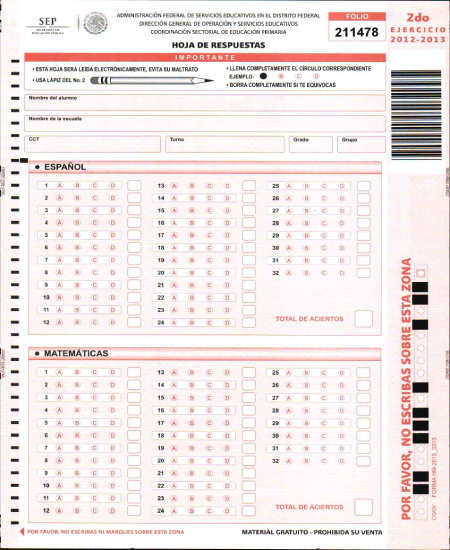
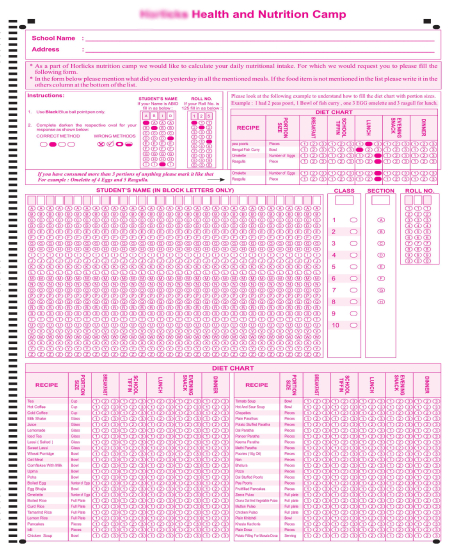
OMR Sheets Designing
We take pride in omr sheets designing over 10000+ OMR sheets with standard and customized user requirements. Whether it is a test, survey, recruitment, evaluation or other type of data collection, we provide the best expert support and service, maintaining the confidentiality of task. We are dedicated towards making the post processing task easy for our clients with complete security. For the same, our dedicated team offers our clients the privilege to personalize the OMR sheets with number of fields and details to get results in the task specific format. The layout of any OMR (Optical Mark Recognition) sheet shall be structured with precision for accurate data capture and processing through optical scanning devices. Our company is in this field since 2002 and have worked over various layouts understanding the intricacies of spacing, bubbles, alignment, barcode, paper quality, colors and anti-counterfeiting measures making the job professionally accurate with efficiency when it comes to designing.
Designing an OMR (Optical Mark Recognition) sheet involves creating a structured layout that facilitates accurate data capture through optical scanning devices
Define the Purpose: Determine the purpose of the OMR sheet. Is it for a survey, a test, an evaluation form, or another type of data collection? Understanding the intended use will inform the design requirements.
Layout Design:
- Identify Response Areas: Clearly define the areas where respondents will mark their answers. These are typically in the form of bubbles, checkboxes, or grids.
- Spacing: Maintain adequate spacing between response areas to prevent accidental markings or misinterpretation during scanning.
- Orientation: Ensure the orientation of the sheet (portrait or landscape) aligns with the scanning device's specifications.
- Identification Fields: Include fields for unique identifiers such as participant names, IDs, or serial numbers. These fields may include human-readable text as well as barcode or QR code representations for automated data entry.
- Instructions: Provide clear instructions for respondents, including how to mark answers, where to write identifying information, and any other relevant guidelines.
Design Considerations:
- Contrast: Use high-contrast colors (typically black for response areas) to ensure clear visibility and accurate scanning.
- Avoid Clutter: Keep the design clean and uncluttered to minimize confusion and improve scanning accuracy.
- Standardized Format: Maintain a consistent format throughout the sheet to streamline scanning and data processing.
- Test Print: Before finalizing the design, print a test sheet and conduct a trial scan to verify the accuracy of the scanning process.
- Quality Assurance: Review the design for potential errors or ambiguities. Ensure all response areas are properly aligned, labeled, and distinguishable. Double-check the layout against your requirements and make